What is it?
POLISphone is an instrument based on the idea that the sounds of a city (polis) can be used to compose music. Actually, any space can be used, whether a city, forest, garden, house, or even an imaginary space. POLISphone comes from the world of technology so it lives in laptops, tablets and smartphones, in contrast with previous Super-Sonics projects that reused “analog” objects and sounds. In essence, POLISphone offers a simple and intuitive way to use sounds collected from a “soundscape”. It is a digital instrument based on the idea of a map (which can be drawn and photographed or produced directly on a computer) in which some of the map’s areas make sound when the computer mouse or cursor touches them.
POLISphone is an accessible way to work with the idea of a “sound map”, a contemporary practice that consists of making audio recordings from “soundscapes” and then mapping them onto an image. For us, it means awakening our ears to all the sounds that surround us that can be used to make music. In recent times, due to the development and democratization of technology, a number of ideas have emerged about how to work with sound mapping, including “sound maps”. These are usually online maps of big cities, such as Barcelona or London, that collate sound recordings uploaded to a site by users and linked to their recording locations on the map. So, looking at this type of map allows us to literally hear the sound of certain streets, avenues or neighborhoods.
The roots of POLISphone started to develop during Digitópia, at Casa da Música in Porto (at the time, the software was called PORTOphone, which, as the name indicates, was based on graphics and sounds from the city of Porto). In the Opus Tutti project, the idea of composing and creating music from a “soundscape” was very important and showed us new ways of listening to our surroundings and making music.
A “soundscape” is the totality of sounds that surround a person or group of people in a specific place and time; the sounds may originate from non-biological natural sources (geophony, such as wind, rain, thunder), non-domestic natural biological sources (biophony, such as birds, crickets, cicadas, frogs) or from sources related to human activity (anthrophony, such as traffic, machines or musical instruments).
This Super-Sonics project doesn’t only aim to support the creation of sound resources but also wants to encourage attentive listening to our surroundings. POLISphone is attracted to the sonic landscape and the immediate environment; it listens, and senses different ways of making music. POLISphone is also a way to introduce some ideas about themes like sound recording and editing, the creation of imaginary maps and musical composition.
How to make it
Materials and Tools
Audio recorders, microphones and filters
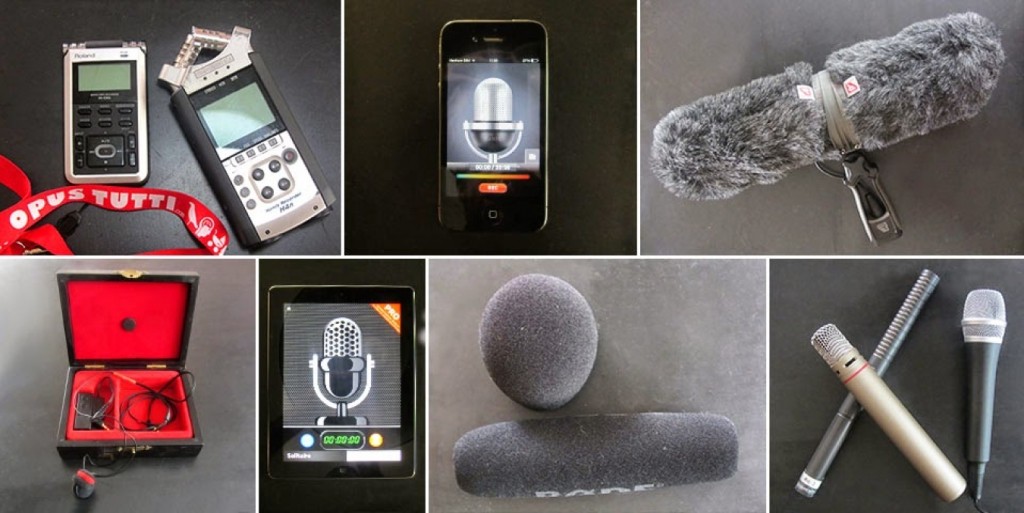
Various types of recorders and microphones can be used, from high-quality specialist recording equipment (such as digital sound recorders) to laptops, tablets or smartphones.
Most equipment has a built-in microphone but you can also use various types of external microphone, including binaural microphones (which capture the sounds in a similar way to how we hear). In many situations, it is important to use a shield to reduce the interference caused by wind, commonly called a “windshield”.
There are commercial options available for various pieces of equipment, but it is also easy to make a windshield (see the example). Whenever possible, it is best to record sound in uncompressed formats (for example, wav, aiff) but mp3 is also fine.
Headphones

It is important to have an exact idea of what the sound recorder is recording or is going to record (as opposed to everything that our ears hear) and so the use of headphones is highly recommended for field recording and editing. There are various models at a range of prices on the market.
Digital camera or equivalent

You will need to create an image to use for the map. It can be a drawing that is then photographed, a photo of the space, a digital collage of various abstract graphic elements etc. You could use a digital camera or the camera on your laptop, tablet or smartphone, or you could use digital drawing software to make an image. POLISphone has a basic tool that allows you to make some images.
Computer
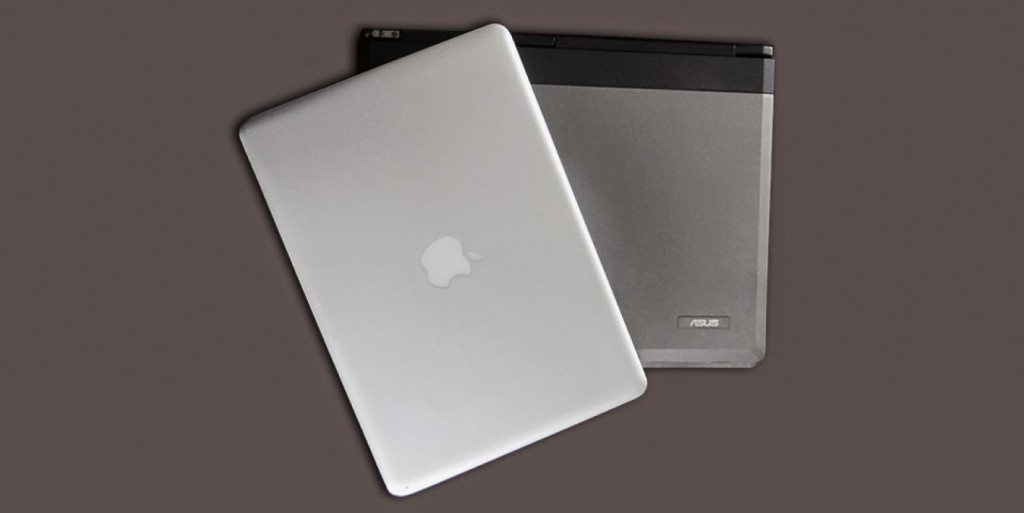
You need to make an image to use as the map. You could do a drawing and then photograph it, take a photograph of the site, use a computer to make a collage of different abstract graphic elements, etc. You could use a digital camera, or a built-in camera on a computer, tablet or smartphone, or you could use a digital drawing program. POLISphone also has a basic tool that lets you make some images.
Audacity software
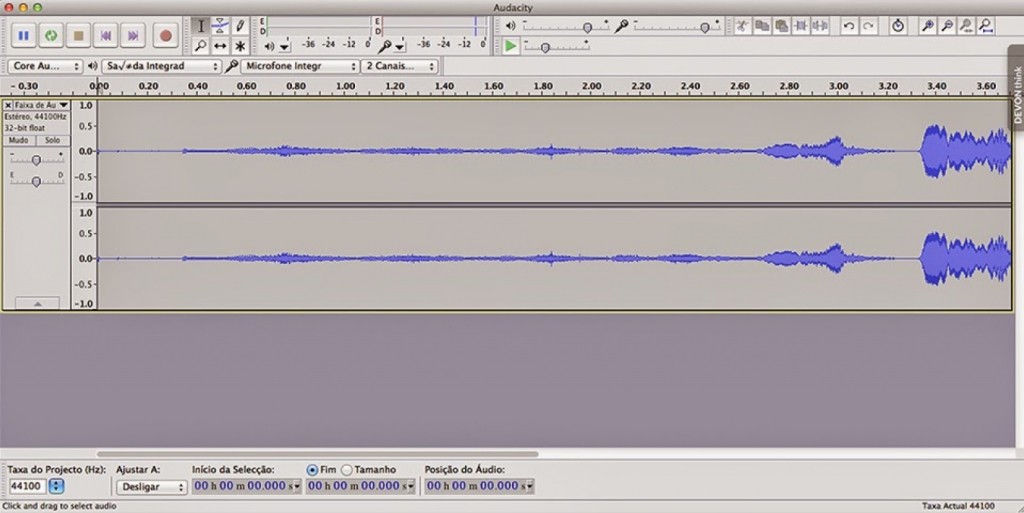
This is free sound editing software you can use to organize and refine the recorded sounds that will be used on POLISphone. You can download it at www.audacity.sourceforge.net. There are many other options.
POLISphone software
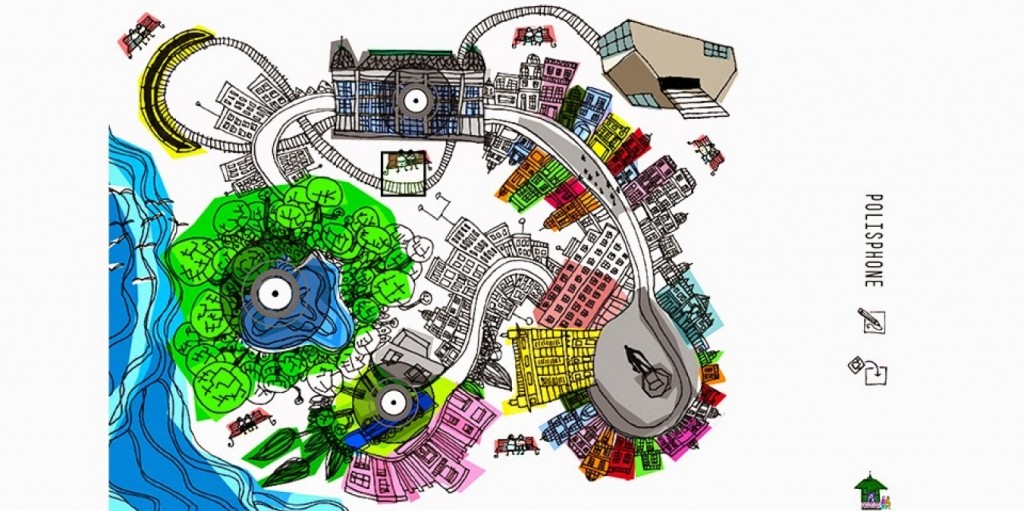
This is a tool to make the map after you have prepared the sounds and images. You can download it here..
Process
Preparation:
1) Watch the instruction video and POLISphone presentation here.
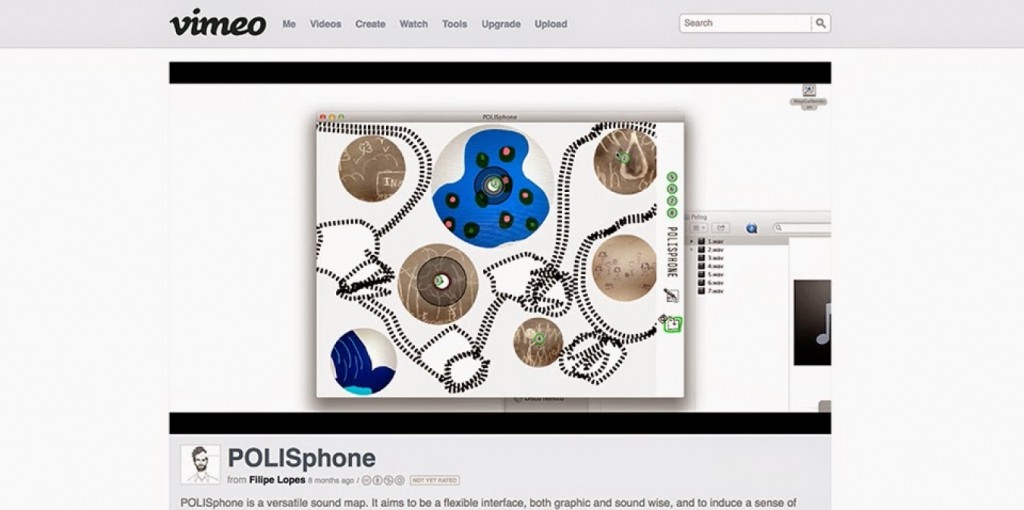
2) Listen:
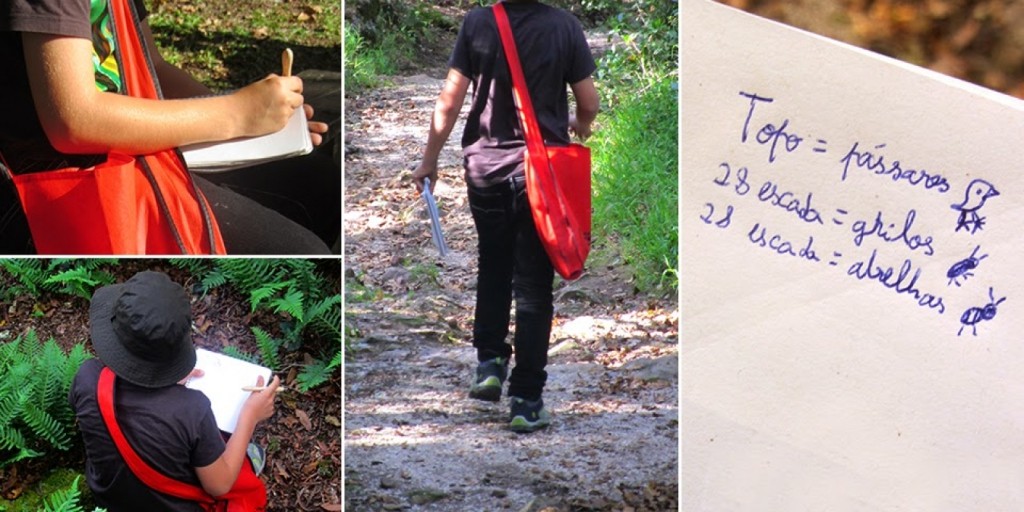
Even before you start recording, it is important to get to know the location (or locations) and listen carefully to the place where you will be making recordings. We recommend that you go on some “sound walks” or “sound safaris”, that is, expeditions to find sounds that will be interesting to record. You should take notes (making a kind of logbook) about the location and day and time when you have heard each sound, so you can plan your recording session.
You should pay attention to interference sounds that you don’t want to record as well as to the sounds you find interesting. You might want to record a specific sound from the soundscape, or a set of sounds that occur at the same time.
Collection:
3) Prepare for field recording
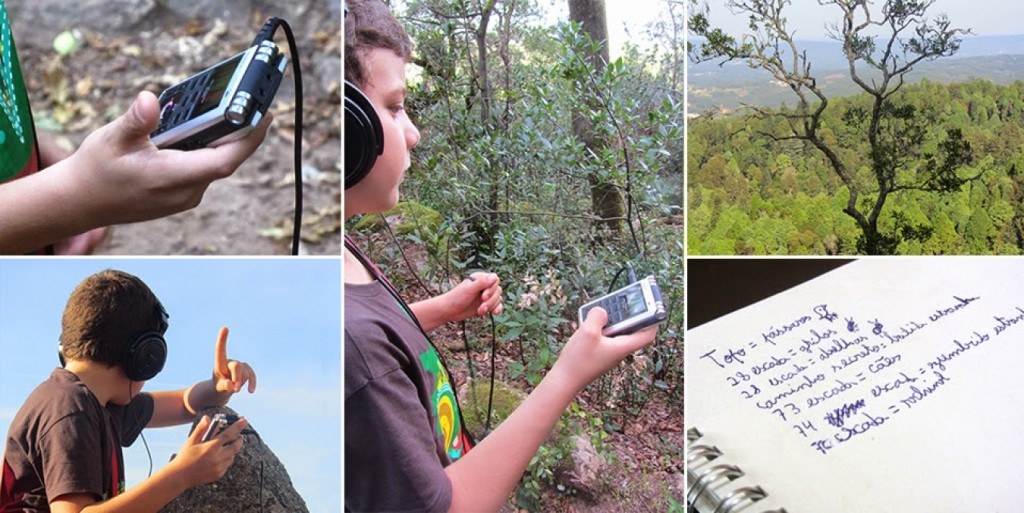
Before starting to record, test the sound recorder and microphone, check the batteries, make sure you have headphones, a windshield for the microphone, a digital camera (or smartphone or other device with a camera) and a notebook (where you can record observations on the sounds you hear and record).
4) Collect sounds from the environment and/or collect specific sounds: this should be done carefully, based on listening (preparatory and in the moment) and you should be careful to get the best recordings possible to ensure the recorded sounds have the qualities you want for your POLISphone project.
Digital tools, such as Audacity, will allow you to solve some problems with your recordings but the rule is to try and record specific sounds or combinations of sounds that are as close as possible to the sounds you want to reproduce, as this in itself shows attentive listening, which is one of the main objectives.
5) Edit the recorded sounds: The recorded sounds need to be imported to the computer (they are transferred in different ways depending on the equipment —data card, USB, bluetooth or by using an audio cable to connect the sound recorder directly to the computer).
The sounds are then manipulated in Audacity (to clean up the recording, select the most interesting excerpts and get rid of the rest of the recordings, apply “fade-in” and “fade-out”, or to normalize the sound levels). Sounds lasting between 10 seconds and 4 minutes (240 seconds) should be exported in waf or aiff format.
Mp3 files can be up to 10 minutes long. It is important to name the files in a way that identifies the sounds (many files are generated quickly and it can become difficult to organize them later).
6) Choose 8 sounds to use: Listen again to the edited sounds and choose 8 sounds you want to use to build POLISphone. POLISphone lets you quickly change which sounds you use, but it’s a good idea to start with an initial selection based on your project idea.
7) Create an image:
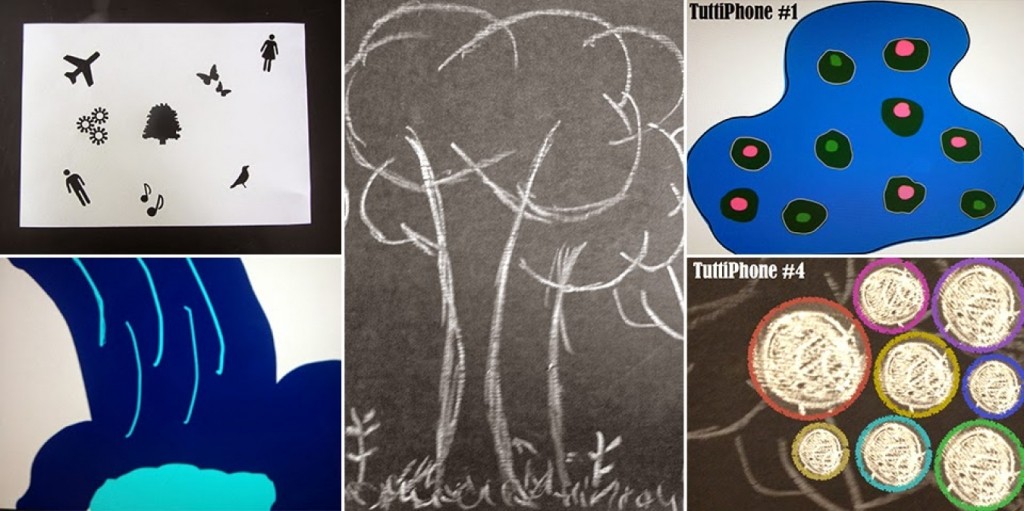
The idea is to create an image that acts as a map for the sounds you have selected. You could do a drawing on paper or slate and then photograph it, or use a photograph of the site, or make an assembly or collage of different materials collected on “safari” mixed with drawings and photographs, or it could be a digital drawing made with computer software, a combination of graphic elements made in a programme like powerpoint, or any combination of these things.
The map can be literal (representing the location, allowing the different elements to be quickly visualised) or metaphorical or abstract (including more subjective information). The only rule is that the final map has to be a digital image file, for example jpeg, png or gif.
8) Assemble the POLISphone
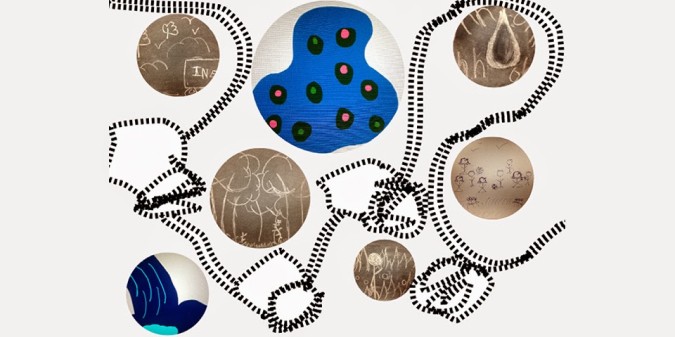
The idea is to combine the sounds and the image to create an original POLISphone, which can then be recorded and used later in compositions and performances.
a) Open the POLISphone application;
b) Drag the map (image file) to the map icon;
c) Define the “sound locations” by dragging circles to the desired locations;
d) Drag the sounds to the “sound locations” you have defined.
And voila! POLISphone is ready.
How do I play it?
Move the mouse in a circle over the sound locations and make your POLISphone sing.
Revisit and bookmark the instruction video here.
Now all you have to do is play, listen and interact with the sounds of your POLISphone.
Some original compositions
Instructions
You can print instructions to refer to when you are doing this project.
